六、定位
6-1、相对定位
6-1-1、基本操作
相对定位:position:relative
相对于原来的位置,进行指定的偏移,相对定位仍处在标准文档流中,原来的位置会被保留
top、left、bottom、right
<!DOCTYPE html><html lang="en"><head>
<meta charset="UTF-8">
<title>Title</title>
<!--相对定位
相对于自己原来的位置进行偏移
-->
<style>
div{
margin: 10px;
padding: 5px;
font-size: 12px;
line-height: 25px;
}
#father{
border: 1px solid red;
}
#first{
border: 1px dashed orange;
background-color: #FFFFFF;
background-image: linear-gradient(339deg, #FFFFFF 0%, #6284FF 50%, #FF0000 100%);
position: relative;/*相对定位:上下左右*/
top: -20px;
left: 50px;
}
#second{
border: 1px dashed green;
background-color: #D9AFD9;
background-image: linear-gradient(298deg, #D9AFD9 0%, #97D9E1 100%);
}
#third{
border: 1px dashed cornflowerblue;
background-color: #FFE53B;
background-image: linear-gradient(270deg, #FFE53B 0%, #FF2525 74%);
position: relative;
bottom: 10px;
}
</style></head><body><div id="father">
<div id="first">第一个盒子</div>
<div id="second">第二个盒子</div>
<div id="third">第三个盒子</div></div></body></html>
6-1-2、方块定位
<!DOCTYPE html><html lang="en"><head>
<meta charset="UTF-8">
<title>Title</title>
<style>
#box{
border: 1px solid red;
width: 300px;
height: 300px;
padding: 10px;
}
.first{
border: 1px solid orange;
position: relative;
}
.second{
border: 1px solid orange;
position: relative;
left: 202px;
bottom: 102px;
}
.third{
border: 1px solid orange;
position: relative;
bottom: 2px;
}
.forth{
border: 1px solid orange;
position: relative;
left: 202px;
bottom: 104px;
}
.fifth{
border: 1px solid orange;
position: relative;
left: 101px;
bottom: 306px;
}
a{
width: 100px;
height: 100px;
text-decoration: none;
line-height: 100px;
text-align: center;
background-color: #D9AFD9;
background-image: linear-gradient(298deg, #D9AFD9 0%, #97D9E1 100%);
display: block;
}
a:hover{
background-color: #FFE53B;
background-image: linear-gradient(270deg, #FFE53B 0%, #FF2525 74%);
}
</style></head><body><div id="box">
<a href="#" class="first">链接一</a>
<a href="#" class="second">链接二</a>
<a href="#" class="third">链接三</a>
<a href="#" class="forth">链接四</a>
<a href="#" class="fifth">链接五</a></div></body></html>
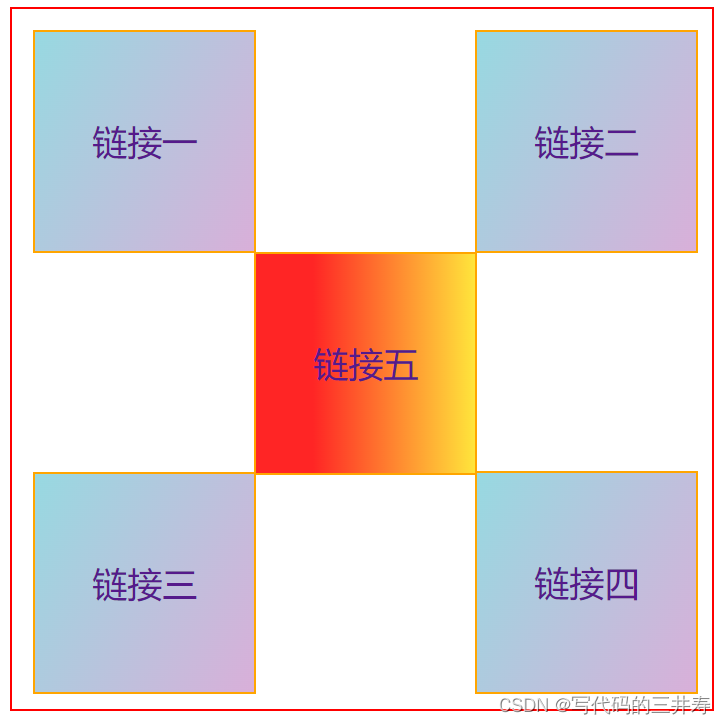
6-2、绝对定位
定位:基于xxx定位,上下左右。
没有父级元素的前提下,相对于浏览器定位
假设父级元素存在定位,通常会相对父级元素进行偏移
在父级元素范围内移动
相对于父级或浏览器的位置,进行指定的偏移,绝对定位不在标准文档流中,原来的位置不会被保留
<!DOCTYPE html><html lang="en"><head>
<meta charset="UTF-8">
<title>Title</title>
<style>
div{
margin: 10px;
padding: 5px;
font-size: 12px;
line-height: 25px;
}
#father{
border: 1px solid red;
position: relative;
}
#first{
border: 1px dashed orange;
background-color: #FFFFFF;
background-image: linear-gradient(339deg, #FFFFFF 0%, #6284FF 50%, #FF0000 100%);
}
#second{
border: 1px dashed green;
background-color: #D9AFD9;
background-image: linear-gradient(298deg, #D9AFD9 0%, #97D9E1 100%);
position: absolute;
right: 30px;
}
#third{
border: 1px dashed cornflowerblue;
background-color: #FFE53B;
background-image: linear-gradient(270deg, #FFE53B 0%, #FF2525 74%);
}
</style></head><body><div id="father">
<div id="first">第一个盒子</div>
<div id="second">第二个盒子</div>
<div id="third">第三个盒子</div></div></body></html>
6-3、固定定位 fixed
<!DOCTYPE html><html lang="en"><head>
<meta charset="UTF-8">
<title>Title</title>
<style>
body{
height: 1000px;
}
div:nth-of-type(1){
width: 100px;
height: 100px;
background-color: red;
position: absolute;
right: 0;
bottom: 0;
}
div:nth-of-type(2){
/*fixed 固定定位*/
width: 50px;
height: 50px;
background: darkolivegreen;
position: fixed;
right: 0;
bottom: 0;
}
</style></head><body><div>first</div><div>second</div></body></html>
6-4、z-index
图层
默认是0,最高无限
<!DOCTYPE html><html lang="en"><head>
<meta charset="UTF-8">
<title>Title</title>
<link rel="stylesheet" href="css/style.css"></head><body><div id="content">
<ul>
<li><img src="images/1.png" alt=""></li>
<li class="tipText">天水姜伯约</li>
<li class="tipBg"></li>
<li>时间:2023-04-10</li>
<li>地点:武汉</li>
</ul></div></body></html>
透明度:opacity:0.5
#content{
width: 500px;
padding: 0px;
margin: 0px;
overflow: hidden;
font-size: 12px;
line-height: 25px;
border: 1px solid red;}ul,li{
padding: 0px;
margin: 0px;
list-style: none;}/*父级元素相对定位*/#content ul{
position: relative;}.tipText, .tipBg{
position: absolute;
width: 250px;
height: 25px;
top: 125px;}.tipText{
color:white;
z-index: 999 ;}.tipBg{
background: black;
/*opacity: 0.5;*//*背景透明度*/}
right: 0;
bottom: 0;
}
</style>
first
second
```
6-4、z-index
图层
默认是0,最高无限
<!DOCTYPE html><html lang="en"><head>
<meta charset="UTF-8">
<title>Title</title>
<link rel="stylesheet" href="css/style.css"></head><body><div id="content">
<ul>
<li><img src="images/1.png" alt=""></li>
<li class="tipText">天水姜伯约</li>
<li class="tipBg"></li>
<li>时间:2023-04-10</li>
<li>地点:武汉</li>
</ul></div></body></html>
透明度:opacity:0.5
#content{
width: 500px;
padding: 0px;
margin: 0px;
overflow: hidden;
font-size: 12px;
line-height: 25px;
border: 1px solid red;}ul,li{
padding: 0px;
margin: 0px;
list-style: none;}/*父级元素相对定位*/#content ul{
position: relative;}.tipText, .tipBg{
position: absolute;
width: 250px;
height: 25px;
top: 125px;}.tipText{
color:white;
z-index: 999 ;}.tipBg{
background: black;
/*opacity: 0.5;*//*背景透明度*/}
链接:https://blog.csdn.net/clover_page/article/details/130100672
作者:姜伯約